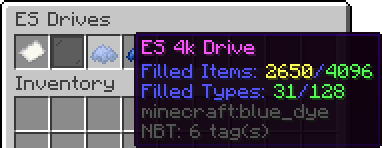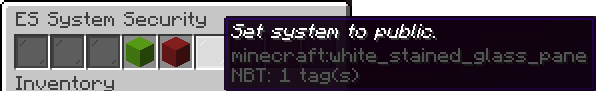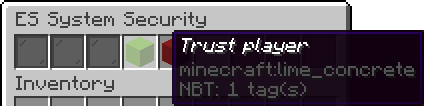If ES gets enabled before Multiverse does, ESSystems in worlds other than the default will misbehave, because Multiverse hasn't loaded their worlds yet. This means getWorld() returns null for those worlds and the Location baked into the ESSystem is wrong. Adding a soft dependency on MV-Core ensures that ES gets enabled after MV, and thus, after all the game worlds are loaded. |
||
|---|---|---|
| .idea | ||
| screenshots | ||
| src/main | ||
| .gitignore | ||
| LICENSE | ||
| README.md | ||
| dependency-reduced-pom.xml | ||
| pom.xml | ||
README.md
Energetic Storage
Applied Energistics 2 for your SpigotMC server
Energetic Storage is a plugin that is heavily inspired by a forge mod named, Applied Energistics 2. If you dont know what Applied Energistics 2 is, its a mod that allows the player to store large amounts of items, sometimes hundreds of thousands, in just a few blocks. If you run into any issues, create a GitHub issue!
Items And Blocks:
- 1k, 4k, 16k, and 64k, drives
- The drives are needed to store items. 1k can store 1024 items, 4k can store 4096 and so on (1024 * how many thousand).
- All drives have a type limit set at 128. This means that only 128 different item types can be added to a single drive.
- Can be changed in config.
- ES System
- The ES System is what keeps the drives inside of it and is used to access the items stored on the drives.
- You can trust players into the system, they will have just as much access as you do.
- Only the system owner can trust players.
- Public ES Systems:
- Anybody will have access to take items from the system.
- Only trusted players and the owner of the system can destroy it.
Permissions
energeticstorage.*: Gives all Energetic Storage permissions.energeticstorage.reload: Gives permission to reload the Energetic Storage configuration files.energeticstorage.esgive: Gives permission to give an Energetic Storage item to themselves.energeticstorage.esgive.others: Gives permission to give an Energetic Storage item to others.energeticstorage.system.open.untrusted: Gives permission to open an ES System that the player is not trusted on.energeticstorage.system.create: Gives permission to create an ES System.energeticstorage.system.destroy.untrusted: Gives permission to destroy a system the player isn't trusted on.
Commands
- /esreload
- /esgive [drive/system] [1k, 4k, 16k, 64k] (player)
Config:
Config.yml:
driveMaxTypes: 128 # Sets the drives max type limit.
Players.yml is where all player data is stored. I would recommend not messing with this file as it will likely cause errors and item loss!